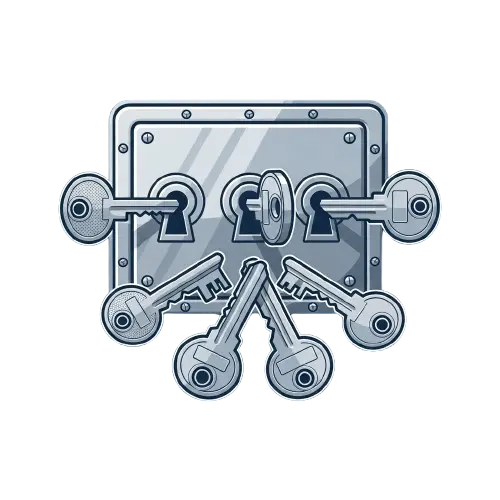How to Backup Your MetaMask Recovery Phrase with Password Split
Learn how to securely backup your MetaMask secret recovery phrase using Password Split's secret sharing technology
Your MetaMask secret recovery phrase is one of the most critical pieces of information for accessing your cryptocurrency wallet. If you lose access to your wallet and don’t have your recovery phrase, you could be permanently locked out of all your crypto assets. Password Split provides a secure way to backup your recovery phrase by splitting it into multiple parts.
Why Backup Your Recovery Phrase?
- Wallet Recovery: If you lose access to your MetaMask wallet
- Device Loss: When your devices are lost, stolen, or damaged
- Emergency Access: Ensure you can always recover your crypto assets
- Security: Avoid storing the complete recovery phrase in a single location
Step-by-Step Guide
Step 1: Open MetaMask
Open MetaMask (browser extension or mobile app) and make sure you are logged in.
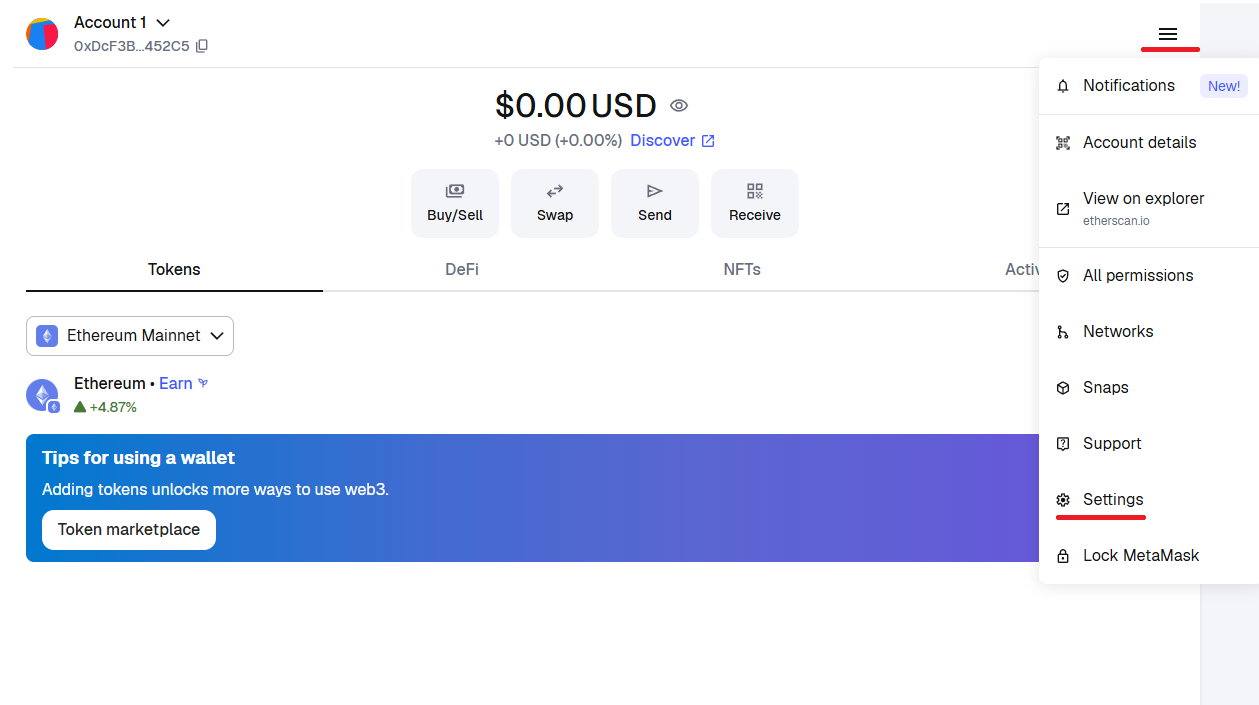
Step 2: Verify Your Password
Make sure you know your password (used to unlock the wallet locally) as you’ll need it in the following steps.
Step 3: Access Settings
Go to Settings → Security & Privacy in your MetaMask interface.
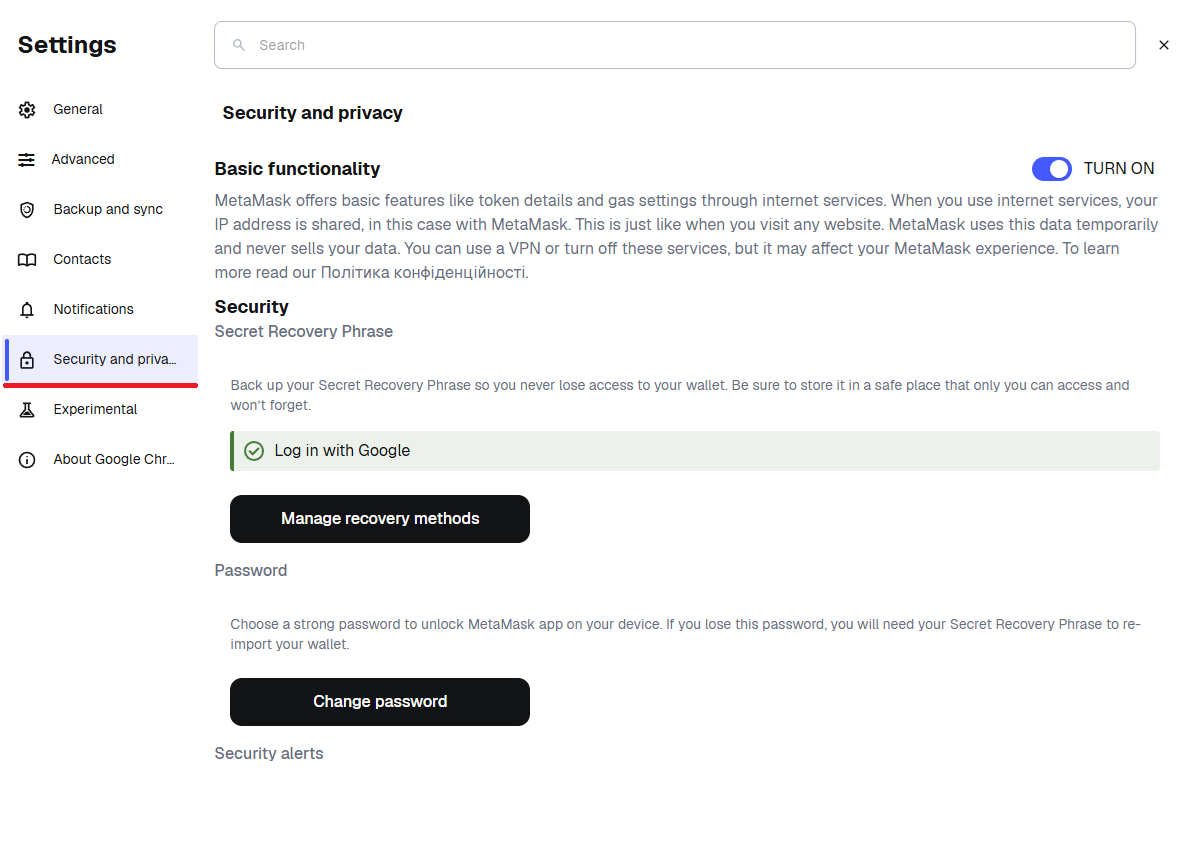
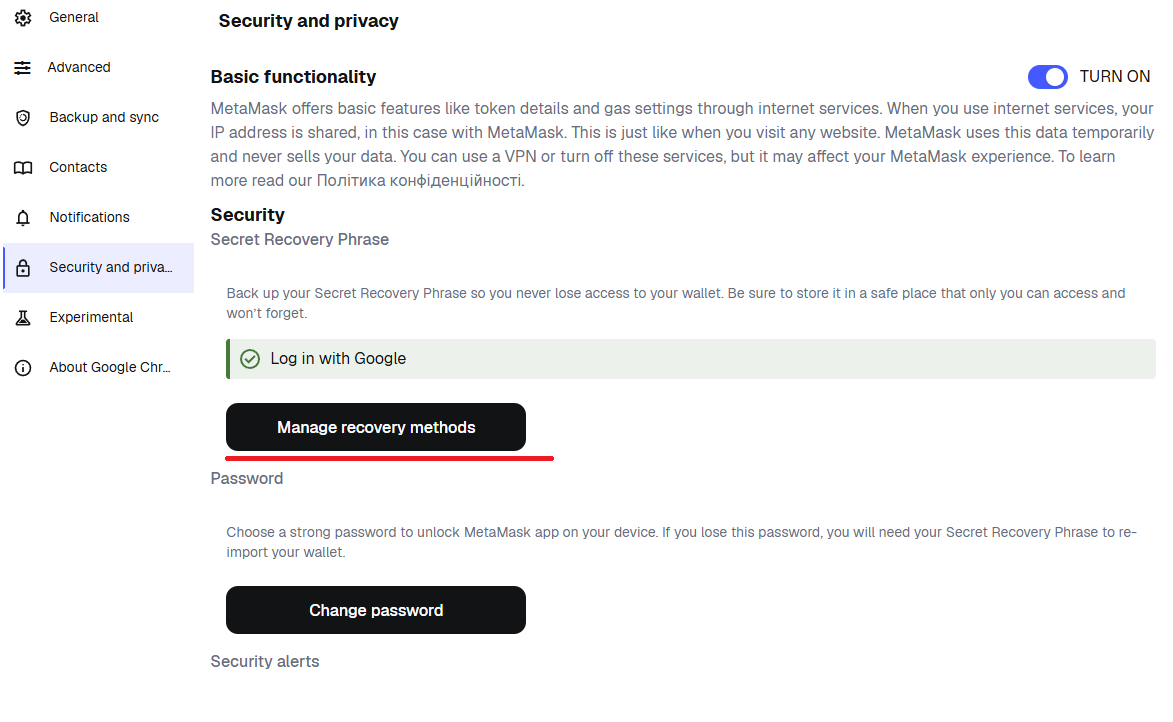
Step 4: Manage Recovery Methods
Click Manage recovery methods to access your recovery phrase options.
Step 5: Reveal Secret Recovery Phrase
Click Reveal Secret Recovery Phrase (or Show Secret Recovery Phrase) to display your recovery phrase.
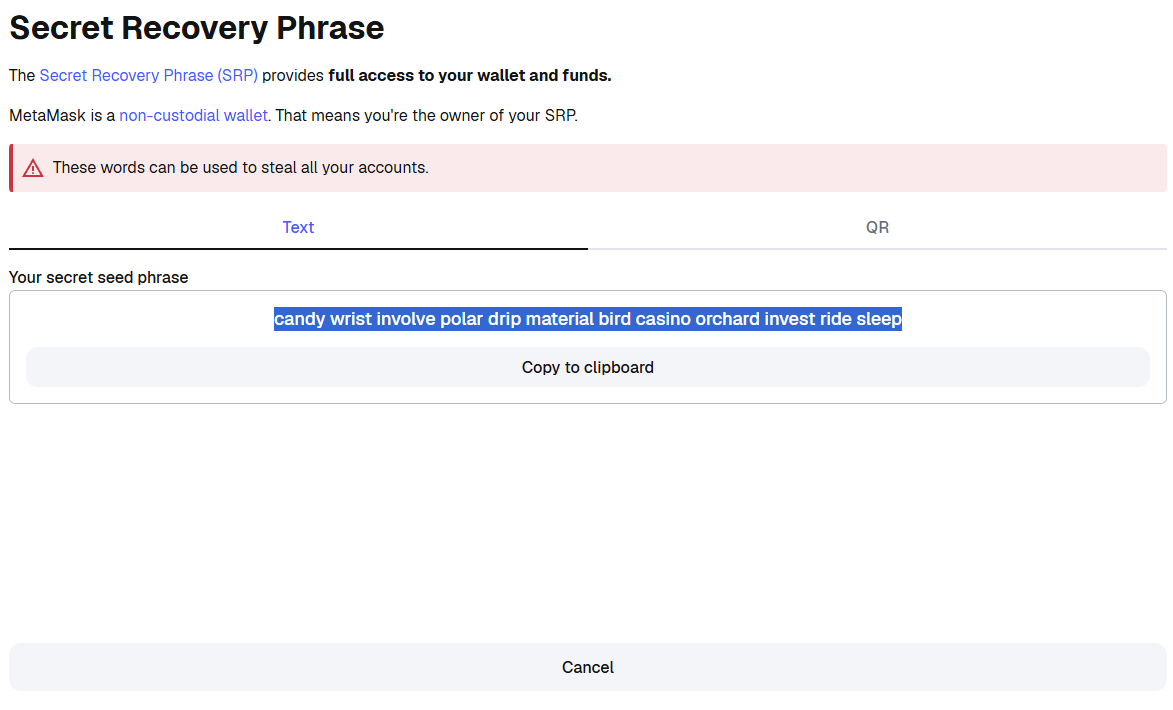
Step 6: Enter Your Password
Enter your password to confirm and authenticate the action.
Step 7: Copy Your Recovery Phrase
Locate and copy your MetaMask secret seed phrase. This is typically a 12-word phrase that serves as your master recovery key.
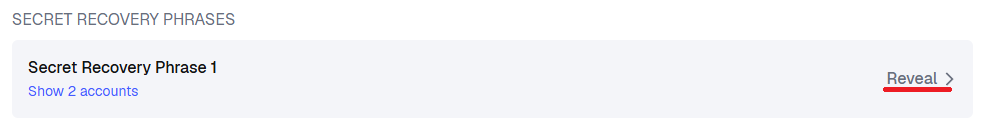
Step 8: Use Password Split to Split Your Phrase
Navigate to Password Split and paste your recovery phrase into the splitter tool. This will generate multiple parts of your phrase.
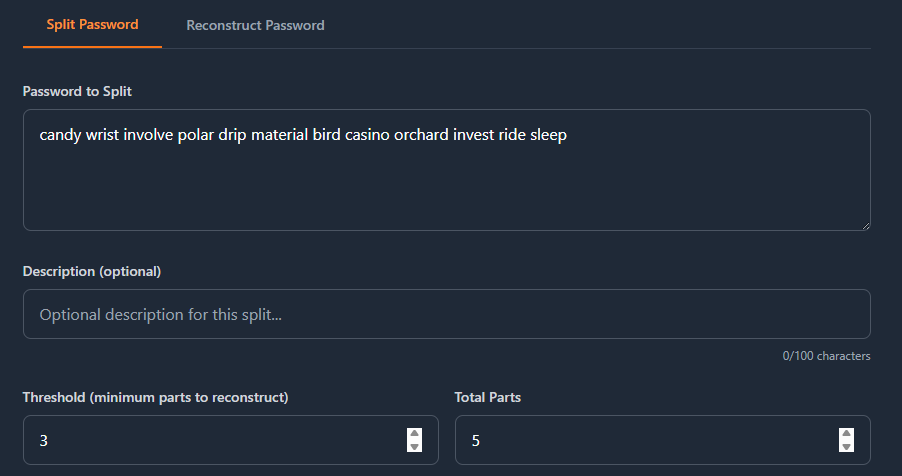
Step 9: Save the Generated Parts
Password Split will generate several parts of your recovery phrase. Save these parts in different secure locations - you can store them with trusted family members, in different physical locations, or in separate secure digital storage.
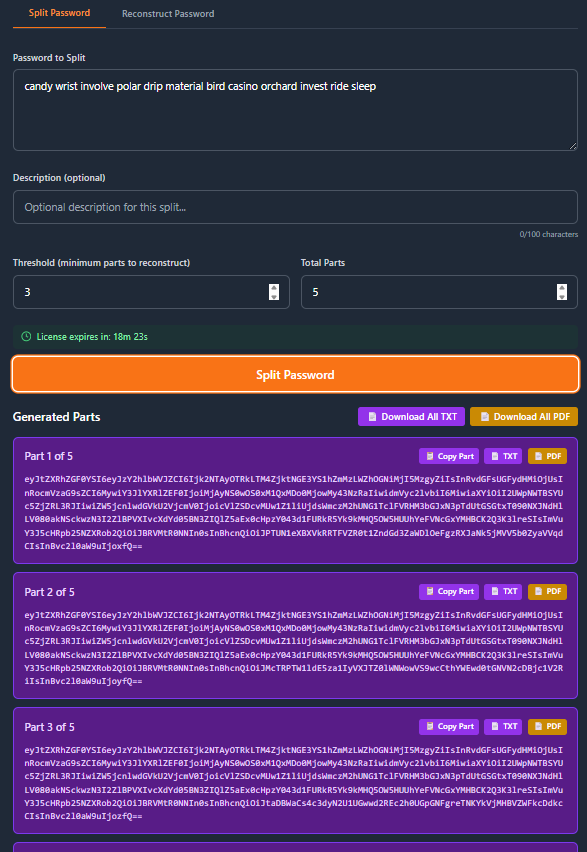
Best Practices
- Store parts separately: Never keep all parts in the same location
- Label clearly: Make sure you can identify what each part is for
- Test recovery: Periodically verify you can reconstruct your recovery phrase
- Update backups: If you generate a new recovery phrase, update all parts
- Share wisely: Only give parts to people you completely trust
- Physical backup: Consider writing parts on paper and storing in fireproof safes
Security Benefits
Using Password Split for your MetaMask recovery phrase provides several security advantages:
- No single point of failure: No one location contains your complete recovery phrase
- Threshold security: You need multiple parts to reconstruct the original phrase
- Zero-knowledge: Password Split doesn’t store or transmit your sensitive data
- Offline capable: Works entirely in your browser for maximum security
Important Warnings
- Never share your complete recovery phrase with anyone
- Never store it digitally in unsecured locations (photos, emails, cloud storage)
- Never type it into suspicious websites - only use it for legitimate wallet recovery
- Keep it private - your recovery phrase gives complete access to your crypto assets
- Beware of phishing - MetaMask will never ask for your recovery phrase
Conclusion
Backing up your MetaMask recovery phrase with Password Split ensures you’ll never lose access to your cryptocurrency wallet while maintaining the highest level of security. By splitting your recovery phrase into multiple parts, you create a robust backup system that protects against both loss and unauthorized access.
Remember: your recovery phrase is the key to your entire crypto portfolio. Take the time to back it up properly using Password Split’s secure secret sharing technology.